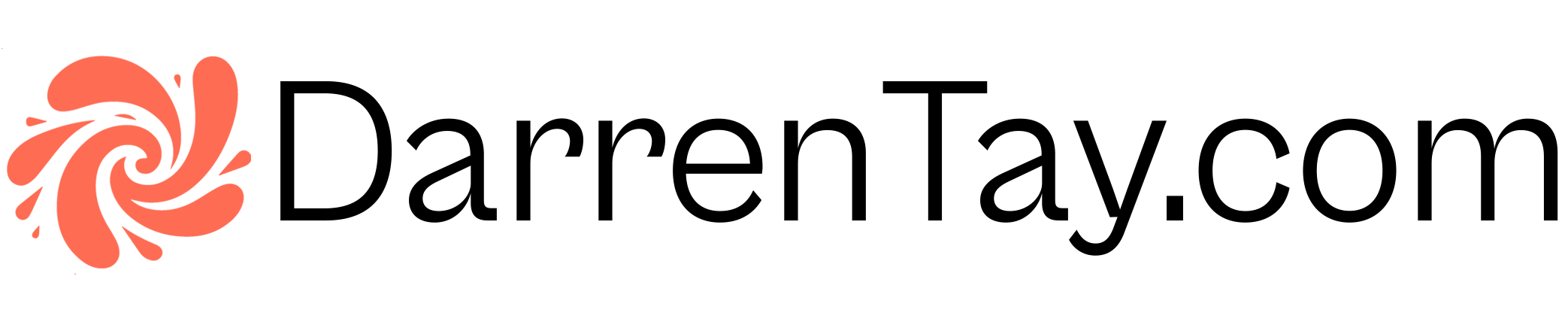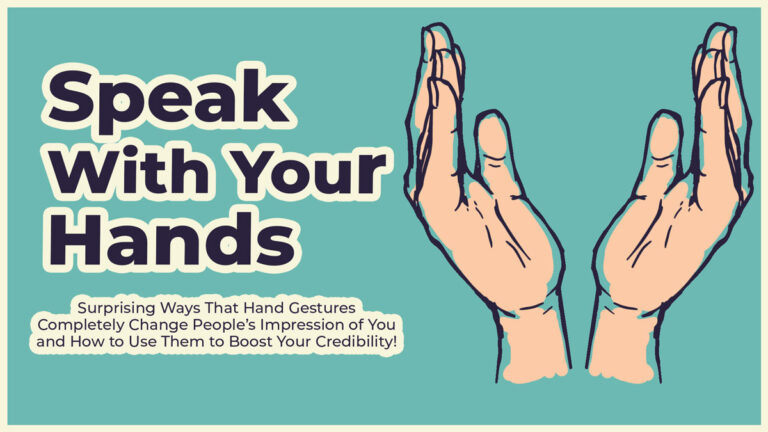Boring presentations can put your audience to sleep.
When slides are just a wall of words, their attention just drifts away.
And when your audience tunes out, your message gets lost.
Or doesn’t even get heard at all!
But there is a solution: visuals.
When used correctly, they can transform any dull presentation into an engaging experience.
Here are 6 ways you can use visuals to ensure your audience stays engaged:
1. Start with a Strong Visual Theme
Consistency is key.
Choose a visual theme that aligns with your message.
Stick with this theme throughout the presentation.
Whether it’s a specific colour palette, font style, or type of imagery. . .
Maintaining a unified look helps reinforce your message.
It makes your presentation feel cohesive.
For example, say you’re discussing sustainable business practices.
Use green and brown tones and nature-inspired images.
This creates a clear and focused look that helps the audience stay on track.

2. Use Visuals to Break Down Complex Ideas
Text-heavy slides can be overwhelming.
Instead, use simple visuals to explain complicated ideas.
For instance, let’s say you’re talking about a sales funnel.
Use a straightforward funnel diagram with easy-to-understand icons.
This helps the audience quickly grasp the key points without getting lost in details.

3. Tell a Story with Your Visuals
Nothing disengages an audience faster than a series of disjointed slides.
If your presentation lacks flow, your message gets lost.
To prevent this, use visuals to create a narrative.
For example, say you’re covering a startup’s growth.
Start with a timeline that shows early milestones.
Then, use visuals to highlight key events like product launches.
This approach keeps the audience engaged and helps them remember the information better.
4. Use Visuals to Add Meaning to Numbers
Dry numbers can be hard to connect with.
Instead, make data engaging by using relatable visuals.
For example, rather than a plain pie chart, use a gauge or meter to show customer satisfaction.
This visual makes the data more meaningful and easier for the audience to understand.
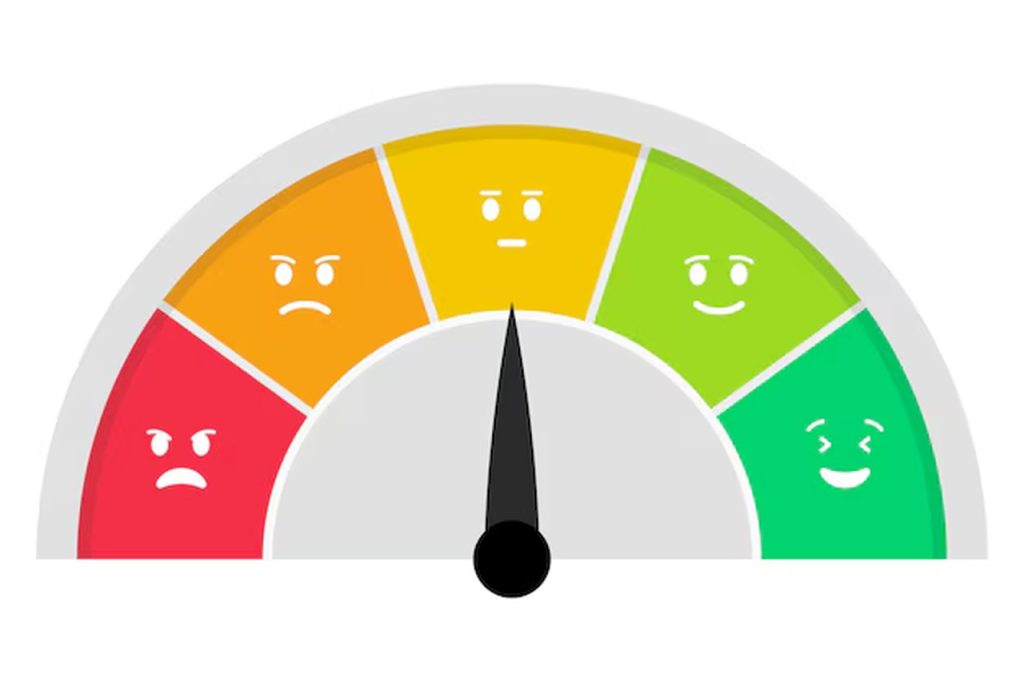
5. Engage with Interactive Elements
One-sided presentations can feel like a lecture and lead to your audience losing interest.
To make your presentation interactive, use live polls or other interactive elements.
For instance, let’s say you’re doing a talk on employee engagement.
You can get the audience’s opinions through a live poll and display the results in real time.
This involvement makes the presentation more dynamic and keeps the audience paying attention.
6. Use White Space to Create Visual Harmony
Slides that are too crowded can overwhelm your audience.
Instead, break down information into separate slides.
Each has one key point and plenty of white space.
This approach helps the audience focus on each part of the message without feeling overwhelmed.
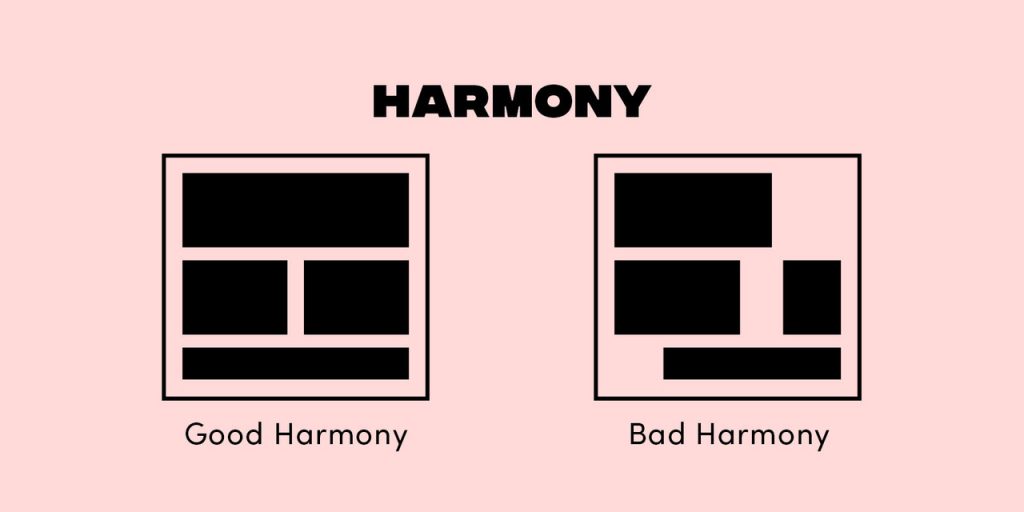
Brighten Up Your Presentations with Attention-Grabbing Visuals
To captivate your audience from start to finish, every visual element should have a purpose.
By choosing a clear visual theme, simplifying complex ideas, and using engaging data visuals. . .
Presentations can become more impactful.
Implement these tips to create presentations that not only hold attention but also leave a lasting impression.